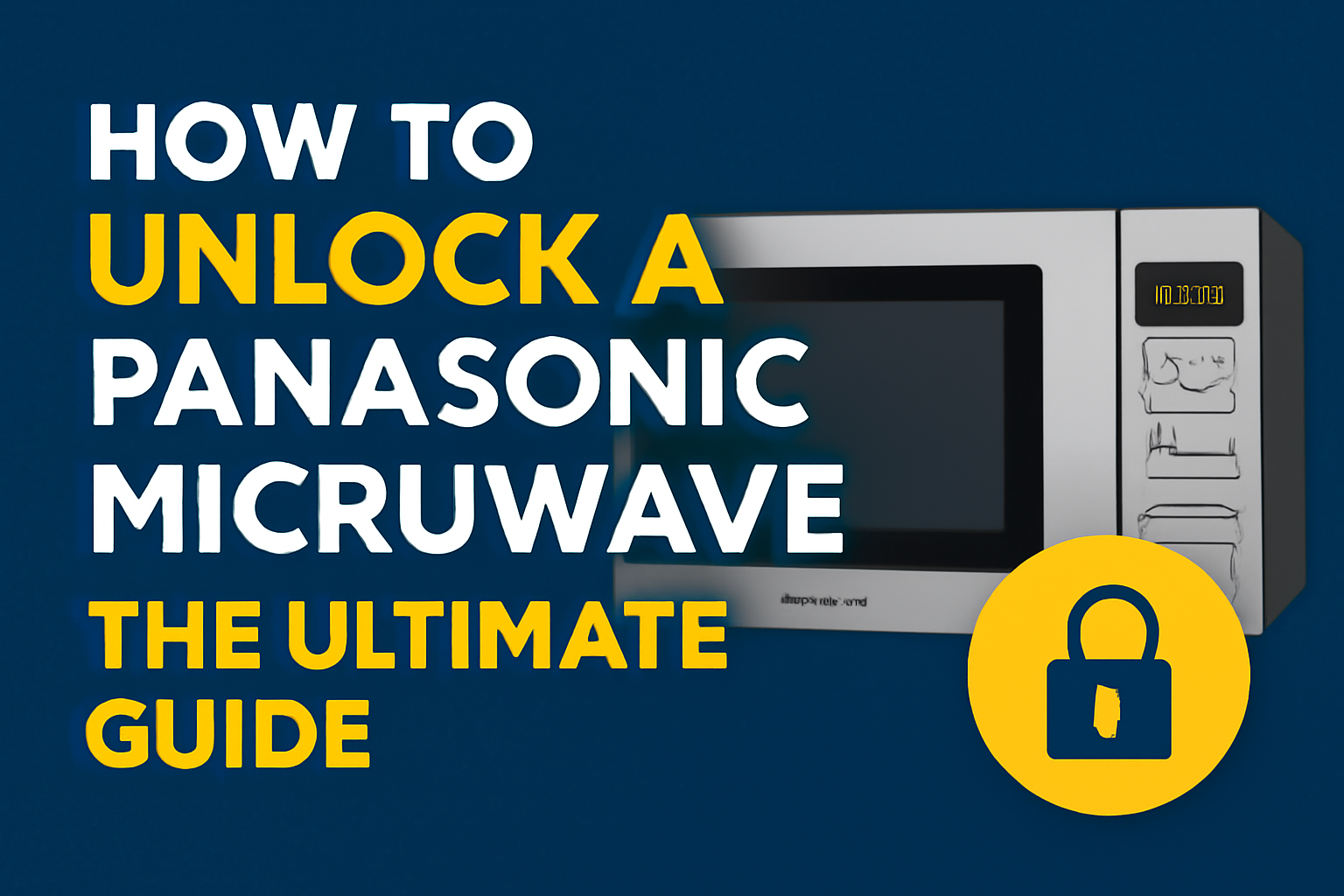Unable to Unlock a Panasonic Microwave? A short in the power supply or another electrical issue may also cause the microwave to be locked out. Unlocking your Panasonic microwave may be a lot simpler than you thought! We’ll show you how in this guide to getting your microwave oven ready to work again. Let’s get started!
My Panasonic Microwave Is Locked?
Microwaves such as those made by Panasonic typically do have child lock protection to stop them from being used without safety in mind. This is particularly useful if you have kids at home, who would open the microwave or press buttons by mistake. But it can also be annoying when you don’t know how to turn it off, especially if you want to use your microwave.
Occasionally, the microwave power may shut off, and the microwave can become locked with a power surge, reset, or an unknown issue. But no need to panic, we’ve got you covered. Here’s an easy way to unlock your microwave so you can start using it again.
Releasing a Panasonic microwave from its locked position is moderately easy, but the exact process depends on the specific type of Panasonic microwave that you have. Here is a general guide to unlocking your appliance:
Use the Stop/Cancel Button
On many Panasonic microwave models, the microwave will unlock if you simply press the Stop/Cancel button. For 3-5 seconds, long press this button. In a lot of instances, this will turn off the lock feature, and you’ll notice that the lock icon no longer appears on screen.
Hold the Child Lock Button Down
If your microwave has a specific Child Lock button, hold it down for several seconds until you see the lock symbol disappear. The placement of this button, however, can vary depending on where the display panel within the keypad is located.
Unplug and Reset the Microwave
If the above solution doesn’t resolve the issue, then reset your Panasonic microwave by disconnecting it from power. Wait for 60 seconds and then plug the power cable back in. Repeat this process, and it is more likely than not you unlock the microwave. Once the microwave is powered up, look at the screen for the lock symbol.
Inspect the Microwave for Spills or Stains on the Control Panel
If your microwave is stuck on lock, look at the control panel to see if there are any spills or crumbs from food that could be preventing you from unlocking and using it. Occasionally, food or liquid can cover the buttons, which will lead to unlocking problems due to stuck buttons. Wipe the panel softly with a dry, soft cloth.
Panasonic Microwaves and Their Unlocking Features
Although most models can be unlocked using the same general procedure, some microwave series (like the Panasonic Inverter Microwave or Panasonic Genius Microwave) will have model-specific features or differences in the location for how the lock unlocks.
For example, if you have a Panasonic Genius Microwave, the lock and unlock are very similar in this model. But for a few Genius models, there might be another button or combination of buttons that you need to push.
Panasonic Inverter Microwave Models
The Panasonic Inverter Microwave range is highly regarded for cooking meals efficiently, but unlocking the door is easy, much like with other models. In case you have activated the child lock, use the above steps as normal. If that doesn’t work, you may need to reset your microwave.
If You Can’t Unlock Your Microwave
If, even after you’ve done the above steps, your Panasonic microwave will not unlock, it may be that there are more technical problems to be aware of:
Defective control board: This may need professional service.
Faulty lock mechanism: The lock may be broken and require replacement.
Software- or firmware-related issues: Sometimes a software issue is the reason for a lockout, especially after factory resets.
Tips to avoid getting locked:
After you’ve efficiently unlocked your Panasonic microwave, here are a few easy tips to keep the problem at bay in the future:
Disable the child lock: If you no longer need to use the child lock, it may be wise to disable it so you don’t accidentally activate it.
Use the microwave often: A microwave that isn’t used frequently may be susceptible to being stuck from a power surge or reset.
Clean the control panel: Wipe down both the keypad and display panel at least twice a month to make sure buttons don’t stick.
Refer to your manual: Unlocked your microwave and didn’t actually want anyone to be able to open it?
When You Should Hire for Panasonic Microwave Repair
If you’ve attempted all of the above and your microwave is still locked, it might be time to get professional help. Only a professional can diagnose and fix the root problems in your microwave. We focus on Panasonic microwave repair, and our team can help you with all of your needs.
Get Your Panasonic Microwave Up And Running Again Today!
There’s no need to get frustrated over a microwave that is locked. With the easy-to-do troubleshooting guide, you can return to using your Panasonic microwave as soon as possible. Whether you own a Panasonic Inverter Microwave or a Panasonic Genius Microwave, we have great tips and expert guidance to help.
If you still experience problems releasing your microwave or have other related issues, feel free to email WH Appliance Service. No matter the time of day, our microwave repair technicians work around your schedule to show up and get the repairs started right.